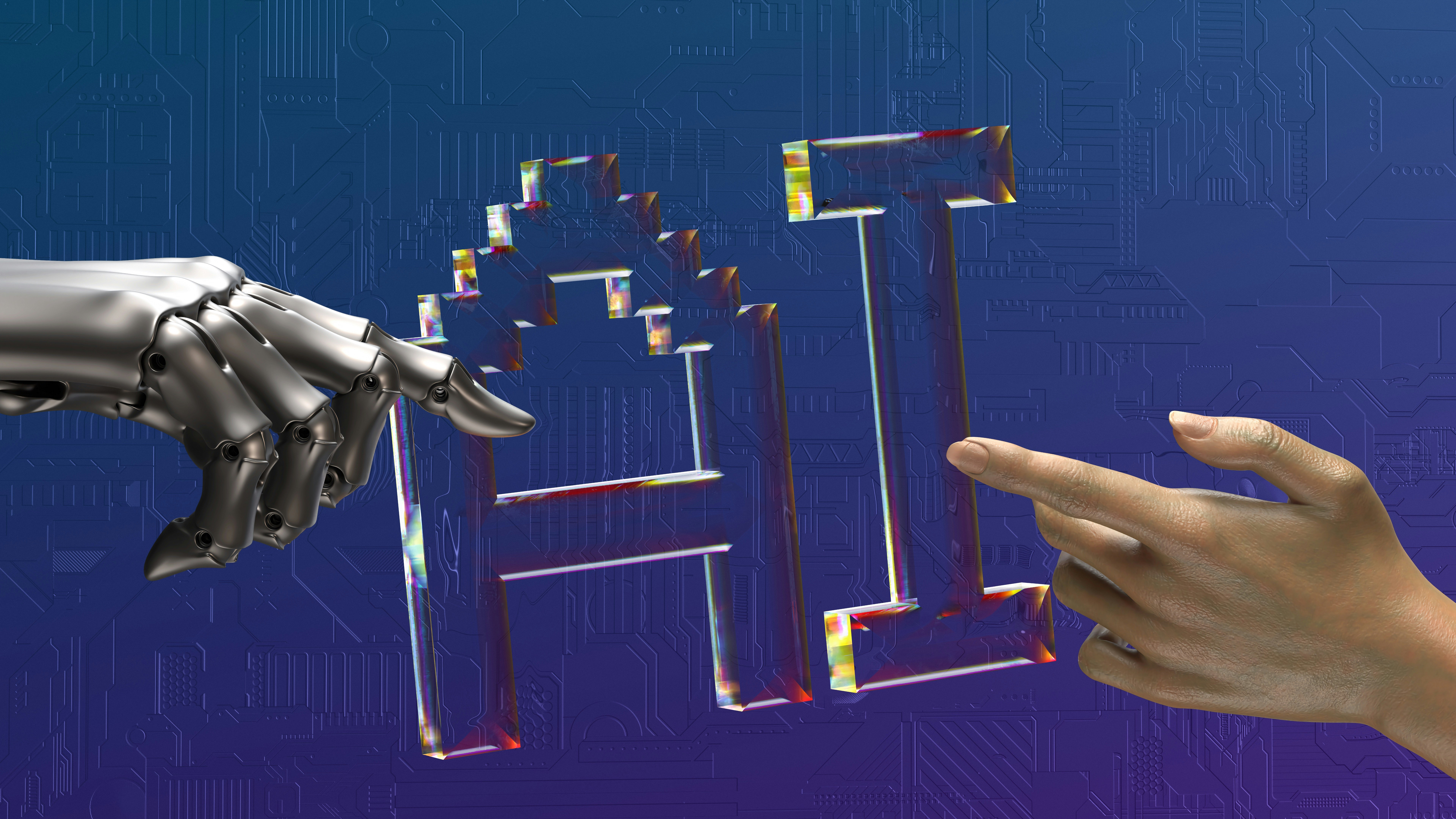
Can You Generate Code Using Generative AI Models?
Yes, generative AI models can generate code. Learn how AI for code generation works and what developers need to know before using it.
Can You Generate Code Using Generative AI Models?
Yes, you can use generative AI models to generate code. These tools are now part of everyday workflows for developers, whether you're building your first web page or optimizing enterprise-grade infrastructure. But the real value lies in how you use these tools.
For both novice and experienced developers, this 4 Folds Studio article examines the potential, constraints, resources, and best practices of AI-assisted code generation.
Understanding Code Generation with Generative AI
For someone new to programming, the idea of generating code without writing it line by line might sound magical. In reality, it's about feeding instructions, called prompts, into AI models trained on vast codebases. The AI interprets the intent and outputs functioning code.
For advanced users, this is more than an autocomplete feature. Modern models can:
Handles complex logic trees: It can understand and create code with detailed decision-making, such as multiple if-else conditions, loops, and function calls, ensuring everything works together correctly.
Suggests multiple ways to solve a problem: Instead of offering just one solution, it can show different methods to complete a task, helping developers choose what works best for their specific needs.
Translates code between programming languages: Code written in one language like Python can be converted into another language like JavaScript, making it easier to use the same logic in different environments.
Improves and updates old code: Older code that is messy or outdated can be cleaned up, made easier to read, and brought up to current standards without changing what the code actually does.
How Code Generation Tools Work: A Simple Breakdown
Step 1: Describe what you need.
You write a short instruction, like "create a login form" or "sort this list of numbers." This is called a prompt.
Step 2: The AI tool understands your request.
The system reads your instruction and figures out what kind of code is needed by using patterns it has learned from real examples.
Step 3: You get the actual
It provides working code that you can test, run, and use in your project. It saves you time and cuts down on mistakes you’d make doing it manually.
Who Benefits Most from AI for Code Generation?
Beginners:
Learn syntax quickly by seeing real examples.
Understand logic through generated code + explanation.
Use AI to build MVPs and mini projects without needing a senior dev.
Professionals:
Accelerate feature rollout.
Spend less time on repetitive work like boilerplate code and CRUD tasks.
Refactor, document, and test code in one flow.
Boost productivity in agile/scrum environments.
What Can AI for Code Generation Actually Do?
Feature | Description |
Function Writing | Generate utility functions, handlers, middleware. |
Language Translation | Convert code between Python, JavaScript, C++, etc. |
UI Component Generation | Create HTML/CSS/React components with animations. |
Bug Fixing | Identify and fix syntax and logic issues. |
Test Case Writing | Auto-generate unit/integration tests. |
API Integration | Suggest working REST or GraphQL implementation. |
Optimization | Refactor for performance and readability. |
Popular Generative AI Tools for Developers
1. GitHub Copilot
Powered by OpenAI Codex, one of the most advanced language models for coding.
Works smoothly with popular IDEs like VS Code, JetBrains, and Neovim.
Adapts to your coding behavior by learning your style and preferences over time.
Supports dozens of languages and frameworks, including JavaScript, Python, Ruby, and more.
Offers context-aware suggestions, even within large codebases or incomplete logic chains.
2. Amazon CodeWhisperer
Built with cloud-native and enterprise development environments in mind.
Tight integration with AWS services, making it ideal for Lambda, EC2, and S3 scripting.
Real-time vulnerability detection and code scanning, helping enforce secure coding practices.
Provides recommendations with natural language explanations, useful for onboarding or code reviews.
3. Replit Ghostwriter
A full-featured AI-powered code assistant inside the browser, perfect for quick deployments.
Best suited for learners, hobbyists, and hackathon developers needing fast, functional code.
Supports multi-language projects directly in Replit’s collaborative environment.
It encourages you to experiment with interactive prompts and view code previews in real-time.
4. Google Codey (Part of Vertex AI)
Built specifically for development and engineering operations on Google Cloud Platform.
It excels at creating and managing CI/CD pipelines, automating cloud tasks, and handling shell scripting.
Can auto-generate Kubernetes manifests, Terraform code, and scalable architecture blueprints.
It’s integrated with Vertex AI Studio, supporting complete ML workflows and DevOps.
Pro Tip: Use multiple models together. Start with Copilot, validate with ChatGPT or Claude, and lint/test manually.
AI Coding Performance: Facts & Figures
Recent benchmark results:
Task Type | Accuracy | Best Use-Case |
Basic Logic/Functions | ~92% | Scripts, helpers, demos |
Language Translation | ~88% | Porting legacy code |
UI Elements | ~85% | Dashboards, landing pages |
Algorithmic Challenges | ~55% | Needs manual review |
Code Explanation | ~80% | Ideal for learning/mentorship |
Source: GitHub AI Survey 2024, ACM DevTools Study
Advanced Code Generation Use Cases for Pro Users
1. Code Review Help
Finds common coding mistakes before you test the code
It recommends improvements to make your code run faster and more efficiently
Highlights repeated code that can be cleaned up
2. Secure Coding Support
Alerts you if your code is at risk of common attacks like SQL injection
Warns you if you're using unsafe links or outdated HTTP
Recommends safer and updated tools or libraries to use in your code
3. Automating DevOps Tasks
Creates configuration files like Terraform or Kubernetes YAML to help with server setup
Builds automated workflows, like GitHub Actions, to speed up deployment
4. Project Structure and Tech Advice
Gives suggestions on whether to build your project as one unit (monolith) or in smaller services (microservices), depending on your needs
Recommends the best programming languages, tools, and database design for your project
"AI doesn’t just write your code; it becomes a brainstorming partner for design decisions."
Prompt Engineering: Getting High-Quality Output
Prompt Tip | Example |
Be specific | "Create a responsive React navbar with dropdowns" |
Give constraints | "Use only vanilla JS and no libraries" |
Add test cases | "Include Jest unit tests for edge cases" |
Show structure | "Write a class with 3 methods: init, save, delete" |
Prompt engineering is a skill. Think of it as when you guide an intern clearly and specifically, you help them deliver better results.
If you're not familiar with how to write effective prompts, 4 Folds Studio offers a dedicated prompt engineering service. This service is designed to help individuals and businesses get better results without needing to learn the technical side. Let us guide the tool for you so you can focus on what matters most.
Limitations of Code Generation Tools You Should Know
Even the most advanced AI code generators are not flawless. Here’s a quick breakdown of what you should keep an eye on:
Shallow Understanding of Context: AI tools typically analyze only the immediate code surrounding your prompt. They don’t truly “understand” the entire project or business logic unless explicitly fed that information. This limits their usefulness in complex, multi-file architectures.
Outdated or Risky Code Suggestions: Some generated outputs may include functions or libraries that are outdated, deprecated, or known to have vulnerabilities. Beginners might copy this code without realizing the risks, and experts must still vet outputs for compliance and security standards.
Hallucinated Code Blocks: Occasionally, AI can output code that appears syntactically valid but is logically flawed or completely fictional (e.g., calling non-existent APIs or misusing library functions). This is particularly risky when prototyping quickly or working with unfamiliar stacks.
Difficulty with Large-Scale or Modular Projects: When dealing with highly modularized applications or enterprise-grade systems, AI may lose context across files and fail to maintain coherence in architecture. This can lead to integration headaches or mismatched coding styles across modules.
Still Needs Manual Testing and Review: AI doesn't replace the software development lifecycle. Generated code must be tested manually, especially edge cases, performance constraints, and security implications. Human developers remain responsible for quality assurance.
Final Thoughts: Should You Use AI to Generate Code?
Yes, but wisely. AI is a productivity multiplier, not a replacement for understanding. It helps you:
Learn faster
Code smarter
Launch quicker
Whether you're debugging an issue at 2 AM or racing to ship a product, using AI for code generation is becoming an essential skill.
"In the future, not using AI might slow you down more than using it wrong."
Explore, experiment, but always verify.
Let’s Connect
Whether you have a question, or want to discuss a potential project, our team is here to help. Please fill out the form below!!!

